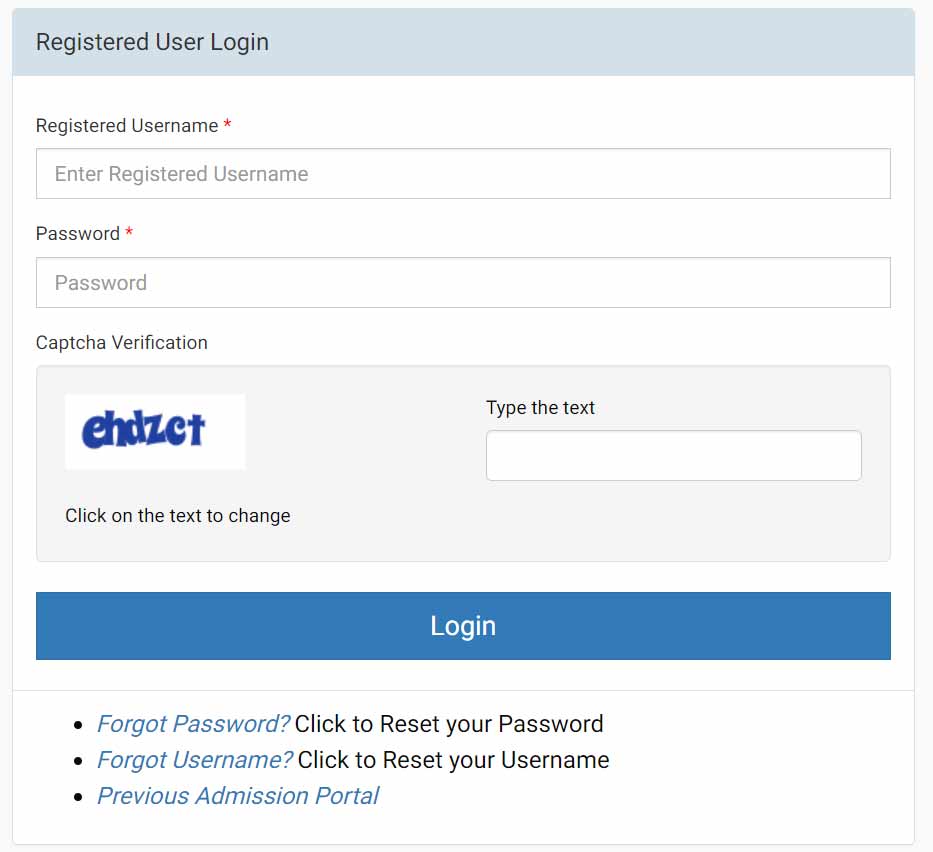IGNOU Login with Username and Password 2025: A Step-by-Step Guide
If you’re having trouble logging into the IGNOU Student Portal using your username and password or simply want to understand the process better, you’re in the right place. In this comprehensive guide, we’ll walk you through each step of the IGNOU login with username and password 2025. But before we delve into the process, let’s first ensure you have all the prerequisites to access the IGNOU Student Portal. Also, check IGNOU login with Enrollment Number
📋 Requirements for IGNOU Login with Username and Password:
To access the IGNOU Student Portal, here’s what you need:
1) Your IGNOU Student Username and Password Created During admission application
When you applied for admission to IGNOU, you created two essential credentials: your Student Username and Password. These are like your digital keys to IGNOU’s virtual campus. Let’s break them down:
- Username: Your Student Username is a unique ID you made when you applied. It’s like your online student name tag within IGNOU.
- Password: Your Password is like a secret code you chose. It’s what keeps your IGNOU Student Account safe, so remember to keep it private.
These two, your Student Username and Password, are what you need to unlock all the digital resources and services IGNOU offers. Think of them as your online access card to your IGNOU education journey.
2) Active Internet Connection and Laptop / Mobile
To Login with your Username and Password, you’ll need an active internet connection and a device like a laptop, PC, mobile phone, or tablet. You have the flexibility to choose the device that suits your convenience and accessibility.
These two, your Student Username and Password, along with your chosen device and internet connection, are what you need to login into IGNOU student portal.
3) IGNOU Student Portal Login URL 2025
The website login URL is the specific web address that you need to enter in your web browser’s search tab to access the IGNOU Student Portal. It serves as the online gateway to the portal, allowing you to log in and access your student-related information.
These explanations provide a detailed understanding of the key elements required for a successful IGNOU Student Login with a username and password, ensuring that you have all the necessary components to access the portal.
Steps for IGNOU Student login With username and password
Step1: Visit the IGNOU Student Portal: Open the url: https://ignouadmission.samarth.edu.in/ in your device web browser.
Step2: Navigate to the Login Panel: Find the Registered User Login panel on the homepage on the right side. It will look like as the screenshot below:
Step3: Enter Your Credentials:
- In the provided fields, enter your IGNOU Student Username.
- In the second field, enter your IGNOU Student Account Password.
Step4: Click “Login”: After entering your username and password, click the “Login” button.
Step5: Access Your Account: If you’ve entered your credentials correctly, you’ll be directed to your IGNOU Student Account, where you can access admission details, course materials, check grades, view results, and utilize other services provided by IGNOU.
IGNOU Login to Previous Admission Panel
It is important to note that When you open IGNOU student login portal, you will able to login directly if you are current session student for which admissions are going on. Otherwise, if you are old or previous session student, you need to click on the previous admission panel link to access the correct URL of login as per your admission session.
Below, we have provided the IGNOU previous admission panel link to login with username and password: Login to previous admission panel
Following these steps carefully will ensure a successful IGNOU Student login, granting you access to the various resources and information available through the IGNOU Student Portal.