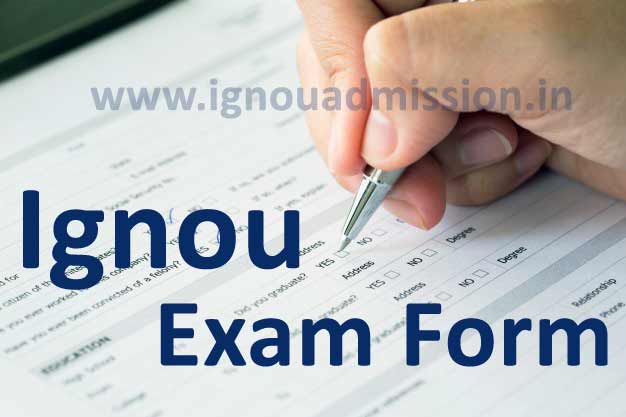IGNOU Exam Form Status December 2023 – The complete Guide
IGNOU Exam Form Status December 2023
🌟 Navigating the Process: Checking Your IGNOU Exam Form Status and Confirmation Online 📚
As a student of the Indira Gandhi National Open University (IGNOU), you’re on a journey of self-improvement and academic achievement. 🎓 One crucial step on this path is successfully submitting your exam forms for the December 2023 Term End Examination (TEE).
But what happens next? How do you ensure that your form has been received and processed correctly? In this article, we’ll walk you through the process of checking your IGNOU Dec 2023 exam form status and confirmation online.
Also, Fill up IGNOU Exam Form Online and know about how to get IGNOU Exam fee Refund process.
The Importance of Confirming Your Exam Form Submission
Before diving into the details, let’s understand why confirming your December 2023 exam form submission is essential:
- Peace of Mind: Knowing that your exam form has been successfully submitted provides peace of mind. You can focus on your studies without worrying about administrative issues. 😌
- Avoiding Last-Minute Surprises: Checking your exam form status well in advance allows you to address any discrepancies or issues long before your exam dates. 🗓️
- Verification of Exam Center and Details: Confirming your form ensures that your exam center and enrollment details are accurate. This helps prevent confusion on the day of the exam. 🏫
Related Articles: Check IGNOU Exam Centre List and IGNOU Exam fee for upcoming Term end examination
How to Check Your IGNOU Exam Form Status Online
To check your IGNOU exam form submission status December 2023 and confirmation, follow these steps:
1. Visit the IGNOU Examination form submission Portal:
Start by visiting the dedicated IGNOU Examination form portal at https://exam.ignou.ac.in/. This portal is specifically designed to help you access information about your exam form. 🖥️
2. Locate the Exam Form Status Search Option:
At the end of portal, look for the “Check for Status, If already registered” or a similar search option. This is where you can initiate the process of checking your form’s status. 🔍
3. Enter Your Enrollment Number and Date of Birth:
You will be prompted to enter your IGNOU enrollment number and your date of birth. Double-check the accuracy of these details. 📝
4. Submit the Request:
After entering your enrollment number and date of birth, click on the “Submit” or “Check Status” button. This action will trigger the system to search for your exam form status. 🚀
5. Review the Status Information:
The system will display the status of your exam form submission. This status may include details such as the form’s receipt date, confirmation of enrollment, and the exam center allotted to you. ℹ️
6. Verify the Details:
Carefully review the information provided on the status page. Ensure that your name, enrollment number, exam center, and course details are accurate. If you notice any discrepancies or concerns, make note of them. 🧐
7. Print or Save the Confirmation:
Once you’ve confirmed the accuracy of your exam form details, consider printing or saving the confirmation page for your records. Having a hard or digital copy can be helpful in case any issues arise later. 🖨️
IGNOU Helpline for Exam Form related Issues
If you encounter any issues or have specific queries regarding your exam form status, you can contact IGNOU authorities for assistance:
For queries related to non-receipt of the control number, status of Examination Form, and refund of excess examination fee, please send an email to [email protected]. You can also contact them via phone at 011-29572209. ☎️
Conclusion
By following these steps and using the official IGNOU Exam Form application portal, you can confidently confirm the status of your IGNOU exam form submission and ensure that all the details are in order. Remember that staying proactive in managing your academic processes can contribute significantly to a smoother and more successful educational journey at IGNOU. 🎯