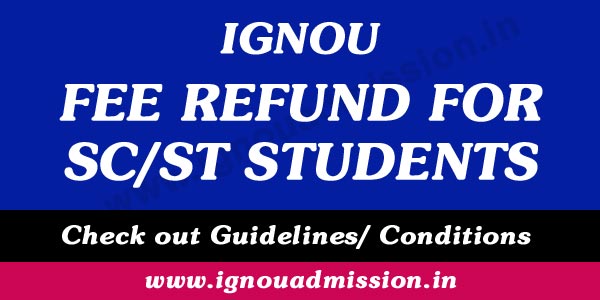IGNOU Admission Status by Username and Password
This article is about checking the IGNOU admission Status by Username and Password for July 2024 or previous sessions.
IGNOU Admission Status by Username and password for July 2024 or previous sessions
Indira Gandhi National Open University (IGNOU) is committed to providing quality education to learners across India and beyond. To ensure a smooth academic journey, IGNOU has introduced an efficient way for students to check their admission status online.
By using your unique username and password, you can conveniently access your IGNOU admission status, whether it’s for the current session or previous admission sessions. This article will guide you through the entire process, ensuring that you have all the information you need to check your admission status. 🌟
IGNOU Admission Status July 2024
Follow these detailed steps to check your IGNOU admission status for the current session with your username and password: 🖥️
Step 1: Visit the Official IGNOU Admission Portal 🌐
Begin by opening your web browser and navigating to the official IGNOU admission portal. You can access this portal by clicking on the following link: Click here
Step 2: Log In with Your Credentials 🔐
On the main page of the IGNOU student login portal, you’ll find a login section. Here, you’ll need to provide your username and password. These are the same credentials that you used during the application process. 💡
Step 3: Access Your IGNOU Account 🚀
Once you’ve entered your username and password, click on the “Login” button. This action will securely log you into your personal IGNOU account. 🚪
Step 4: Check Your Admission Status 📃
After successfully logging in, you will gain access to your IGNOU admission status for the current session. Your status will provide crucial information, including whether your admission has been confirmed, if it’s pending, or if there are any updates related to your application. 🎓
IGNOU Admission Status for Previous Sessions 🕰️
If you wish to review your IGNOU admission status for previous admission sessions, you can do so with your username and password. Here’s how: 📜
Step 1: Visit the “Previous Admission” Portal 📚
To check your admission status for previous sessions, navigate to the “Previous Admission” portal by clicking on the following link: Click here
Step 2: Select Your Desired Session 🗓️
Upon reaching the “Previous Admission” portal, you’ll encounter various links corresponding to different old admission sessions. Identify and select the session for which you want to check your admission status. 🌈
Step 3: Log In for the Previous Session 🚪
Having chosen your desired admission session, you will be prompted to log in using your username and password, just as you did on the current admission status portal. 🔑
Step 4: View Your Previous Session’s Status 📊
After successfully logging in for the previous session, you will gain access to your IGNOU admission status for that specific session. This information can be particularly useful for tracking your academic progress and reviewing your past enrollment details. 📈
What to do after my IGNOU admission gets Confirmed
If your admission is confirmed, you will be able to see your enrollment number on the admission status page. Additionally, an option to download your IGNOU identity card may be available. The identity card is an important document that confirms your status as an IGNOU student, so make sure to download and keep it safe. 📇
Benefits of Checking status of IGNOU Admission Online 🌐
Checking your IGNOU admission status online through the dedicated portal offers several advantages: 🌟
- Convenience: The online portal allows you to access your admission status from anywhere with an internet connection. This convenience saves you time and effort compared to in-person inquiries. 🌍
- Real-Time Updates: The portal provides real-time information about your admission status. You can quickly learn whether your admission has been confirmed, ensuring you stay informed throughout the admission process. 🚀
- Accessibility: With separate portals for the current session and previous sessions, you can easily review your admission history and track your academic journey at IGNOU. 🔍
- Reduced Paperwork: Accessing your admission status online eliminates the need for physical documents or letters. You can conveniently view and verify your status digitally. 📄
- Self-Service: The online portal empowers you to take control of your educational progress. You can access your status at your convenience without relying on administrative assistance. 💪
- Efficient Communication: In the event of any changes or updates to your admission status, the online portal ensures efficient communication, allowing you to act promptly if needed. 📢
Conclusion
Checking your IGNOU admission status by username and password through the dedicated online portal is a valuable resource for students.
Whether you’re monitoring the current session or reviewing past admission sessions, this user-friendly process ensures that you have access to crucial information about your academic journey at IGNOU.
The convenience, accessibility, and efficiency of the online portal empower you to stay informed, take control, and progress confidently in your pursuit of higher education at IGNOU. 🌟🎓
Frequently Asked Questions (FAQs)
To further enhance your understanding of the IGNOU admission status by username and password, let’s address some common questions that students often have: 🤔
If you forget your username or password, you can usually recover them through the portal’s “Forgot Username” or “Forgot Password” options. Follow the prompts to reset your login credentials. 🔒
No, you’ll need to access each session separately. The dedicated portals for the current session and previous sessions ensure that you can review your admission status for the desired period. 📅
While there is no strict requirement, it’s a good practice to check your admission status regularly, especially during crucial admission and enrollment periods. This helps you stay updated and address any issues promptly. ⏰
Admission status updates are typically made available once they are processed by the university. It may take some time for your status to be updated, so be patient, especially during peak admission periods. 🔄
If your admission status remains “pending” for an extended period, consider reaching out to IGNOU’s administrative support or your regional center for clarification and assistance. 📞